In last week’s report, I was slowly putting together updates for new Google Play requirements and anticipating some work to improve a new player’s experience in Toy Factory Fixer.
I continued the work last week.
Sprint 72: New player onboarding improvements; Google Play requirements
Planned and Complete:
- Update Android port with new Google Play requirements
- Make new player onboarding smoother
Unplanned and Complete:
- Highlight craftable toys in inventory
While I only worked a little more than 5 hours throughout the entire week, I was able to get quite a bit accomplished.
I finished adding the privacy policy into the game. I have in-game help pages, and I reused that code to also add the in-game privacy policy. Most of that work was in the previous sprint, so I basically needed to add the copy and make sure it worked properly.
Next, since I’ll be putting out an update soon anyway, I wanted to make it easier for new players to know what to do at the beginning of the game.
Watching strangers play my game at 60 FPS Fest weeks ago, I noticed that at the start of a new level, players wouldn’t immediately know to click on the Hire Worker button, which is one of the only buttons that is currently available.
In hindsight, a new player wouldn’t know what part of the screen is interactive or relevant, so they had to take in the entire screen and try to make sense of it all. The Hire Worker button is a relatively small part of that screen, and it is not obvious that it is one of only three buttons that are available AND that it is the only one that is necessary to start playing.
So I added something that I hope won’t be too subtle:
Originally I was going to add some text next to the cancel button that said “Hire your first worker” but I thought it would have been easy to miss, and it also wouldn’t appear if the player canceled and got back to this main menu:
Once you hire your first worker for the level, then the giant text and arrow goes away.
I keep thinking of other improvements, but they’ll have to wait.
The other observation I made was that new players would often hire workers, then watch the workers separate Bad Toys into parts, then…continue to watch.
It would be nice to have a full-fledged tutorial with triggers to show the player what to do next, but in the absence of that kind of work, I hardcoded something for the first level only.
Basically, if it is the first level, and you haven’t commanded a worker to craft a Good Toy yet, and you have enough toy parts to craft a Good Toy, then you’ll see this also not-so-subtle hint:
I decided to add a highlight to the inventory UI, which I hope makes it easier to see when you can start crafting toys in the middle of a more hectic level. It is much more subtle when on its own, but I think it is still helpful.
And while trying to make this small change, I discovered a couple of memory leaks and fixed them, thanks to valgrind and my unit tests.
With these changes, I am hoping that when people download and try the game, they are less likely to uninstall right away.
I still need to do a bit more manual testing to ensure I didn’t break anything, but it has been a fairly error-free experience so far, so I expect to get the next release out pretty quickly.
Thanks for reading!
—
Want to learn when I release updates to Toytles: Leaf Raking, Toy Factory Fixer, or about future Freshly Squeezed games I am creating? Sign up for the GBGames Curiosities newsletter, and get the 19-page, full color PDF of the Toy Factory Fixer Player’s Guide for free!

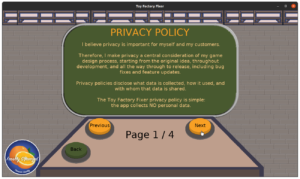




One reply on “Freshly Squeezed Progress Report: Improving the New Player Experience”
[…] last week’s report, I finished making improvements that should help new players more easily understand what to do in […]