Last week, I wrote in my sprint report about other obligations preventing me from making much progress on Toy Factory Fixer a couple of weeks ago.
This past week was very different.
Sprint 18: Make publishable
Planned and Completed:
- Create production-ready level
Unplanned and Completed:
- Create a level select screen
- Create indicator to show workers are clickable
- Create indicator to give level configuration feedback
- Defect: prevent worker placement next to shipping chute
- Defect: prevent production run button appearance when it isn’t valid to show it (crash)
- Defect: the last shipped Good Toy does not reward player before game ends
Not completed:
- Create sound effects
I don’t exactly know what happened this week, but I was a lot more productive.
I created a level selection menu, and I was fairly impressed with myself in terms of how quickly I was able to do so, complete with highlighted buttons to indicate which level you currently have selected as well as showing a description of that level.
I also fixed a few annoying bugs. In particular, there was a crash bug that was the result of the UI not updating to get rid of a button if there is no active production run of toys coming.
I also realized during my own play testing that since the game ends as soon as the last toy ships, then the reward for shipping a Good Toy is missing. I changed it so that the game doesn’t end until after the potential update occurs.
During play testing, I found that it was not very clear that the workers themselves are meant to be clicked/tapped. So I temporarily fade out and in the color of idle workers at the end of each turn if there are enough toy parts to craft a Good Toy. It’s possible I need to do more to make it clear, and there is still no indicator when the player has stopped the conveyor belts, but it might be enough for now.
There were some other minor changes, such as the color and shape of the dispenser production run button, as you can see above.
And I also found that the current level configuration menu gave way too subtle feedback about what you were choosing, so I made it more prominent, if redundant:
The custom deadline is meant to be a temporary configuration setting, as I should probably make use of the automatic deadline calculation I came up with in the previous sprint, but it’s good enough for someone to test.
And that’s my immediate goal: get this game into the hands of testers. So far my only play testers have been my wife and my son, and I think once I add sound effects I’ll feel comfortable getting feedback from people who aren’t related to me.
And adding sound effects, while originally planned as work for this sprint, didn’t happen yet. I pulled in other work as it made sense, and I’m fine with the “last-minute” prioritization.
Over the weekend I was going over some of the sound effect libraries I have access to, and I think I found some nice ones for the workers and button presses. I am less sure about music, but I can worry about it later when it is clearer how the mood of the game is coming together.
There are other minor things I need to fix, such as the loading screen being black instead of a color that matches the beige of the floor or the orange of my logo. Maybe I’ll do them this coming week.
Thanks for reading!
—
Want to learn when I release updates to Toytles: Leaf Raking or about future Freshly Squeezed games I am creating? Sign up for the GBGames Curiosities newsletter, and get the 24-page, full color PDF of the Toytles: Leaf Raking Player’s Guide for free!

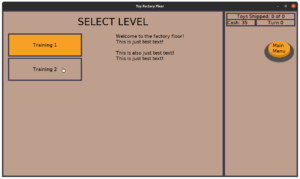

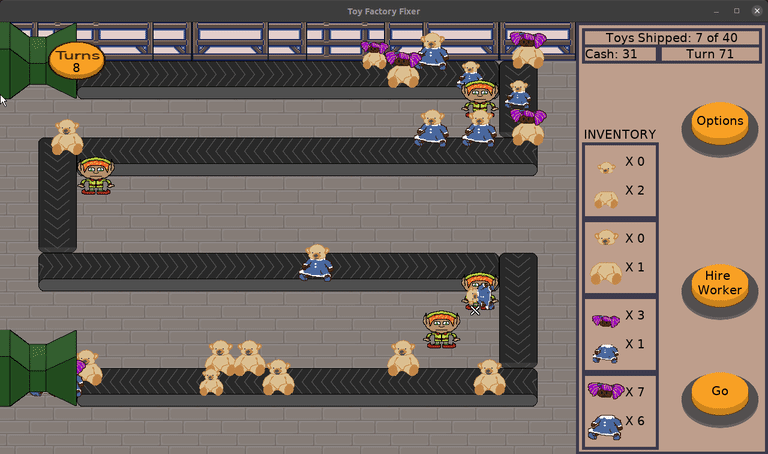
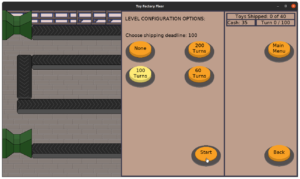
One reply on “Freshly Squeezed Progress Report – Levels and Addressing Feedback”
[…] last week’s sprint report I managed to do a bunch of unplanned work and fixed a number of defects I had introduced in […]