In my previous report, I reported that I had pretty much finished all of the major work and was starting to see that what was left to do was primarily about finishing touches for my second Freshly Squeezed Entertainment project called Clown Alley Creator, a creativity tool about creating your own fun clowns.
I’ve been a lot less productive in the last couple of weeks, partly due to dealing with terrible legislation getting passed in Iowa, but I’m still working on finishing the project.
Sprints 2024-17 and 2024-18: Polishing/Finishing
Completed:
- Defect: clown preview stays on screen while transitioning away
- Main Menu button should look like text is baked on instead of separated
- Call to Action button needs a visible button
Managing a project means needing to prioritize what to work on, even when something seems like a no-brainer to address, even when it seems like an easy enough thing to fix. I like to fix most problems as soon as I notice them because long-standing bugs tend to fester. Yet, sometimes I make a judgment call that some issues can stick around until I’m ready to deal with them.
For example, when you try to exit the Creator Mode, you are transitioned away to an exit confirmation menu. Basically, are you sure you want to stop creating the clown you were working on?
The clown preview stays on screen while the menus are transitioning, and it looks…off. It looks wrong. It makes the game feel amateurish.
I’ve seen it multiple times over the last couple of months, but I never addressed it until now. Why?
After all, I could immediately see that I could handle the rendering of the clown preview differently. Maybe it should be offset the same as the menu offset, so it looks like it is sliding away with the menu? That might be only a couple of lines of straightforward code.
But I left it because much of the initial work involved placeholder art, which was already going to be replaced. Maybe I would want to handle menu transitions differently by then?
In fact, I got rid of the transition entirely. I now have modal dialog pop up, which removes the need for a transition, which means there is no “wrong” looking graphical flicker anymore. Problem solved, and in a way that means I don’t need to replace the background art for the confirmation menu, either.
Anyway, I also made the main menu look more consistent with the rest of the game, mainly by changing the buttons from being just images with text labels that are completely independent (and so seem to float even when the button is depressed) to parented widgets that make it look like a single object on the screen.
These are minor cosmetic changes, but they definitely make a difference.
Thanks for reading, and stay curious!
—
Want to learn about future Freshly Squeezed games I am creating? Sign up for the GBGames Curiosities newsletter, and download the full color Player’s Guides to my existing and future games for free!

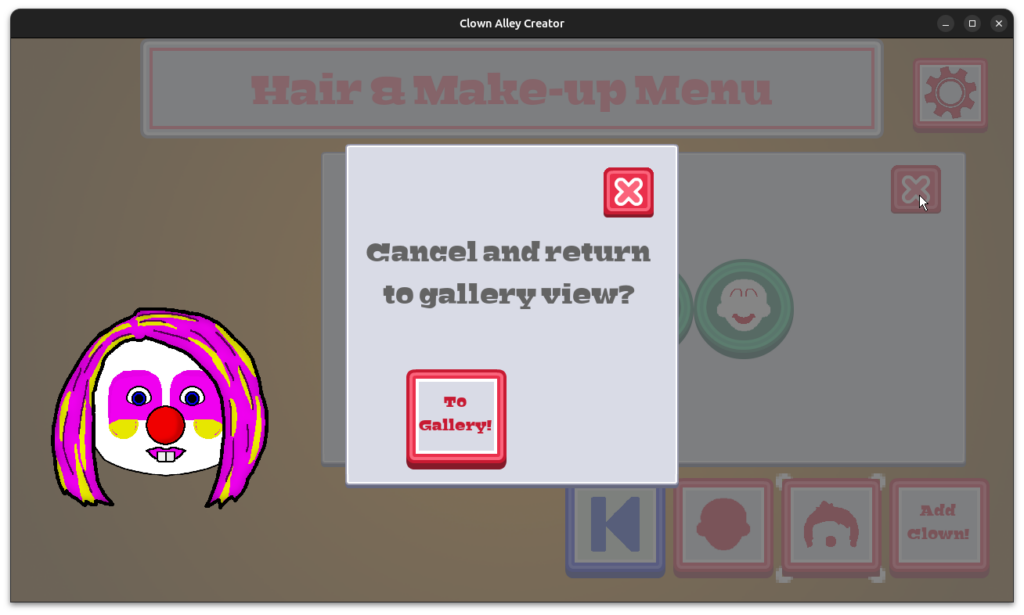


One reply on “Freshly Squeezed Progress Report: Polishing and Improving”
[…] time, I reported that I was continuing the work of finishing my second Freshly Squeezed Entertainment project called […]