Last week, I gave a report for two sprints in which I fixed a few defects, added a few enhancements to the user experience, and worked on new training levels.
My plan was to continue creating training levels this past week.
Sprint 38: Training levels
Planned and Completed:
- Show current production number
- Disable hire button if no workers can be hired
- Create gear icon for Options menu in game
Unplanned and Completed:
- Add delay when the production run button is available
- Defect: Special effects can stay on screen if level reset while active
Planned and Incomplete:
- Create floor training levels/tutorial
- Show Good Toy rewards in crafting menu
You know how sometimes when you are play testing your own game that you wish you had more insight into what is going on? And you can always add debug text to help, but other times it is something that any player might want?
Yeah, I found it annoying that my levels have 9 production runs but that there is no indication which production run is currently in play. That is, I can see how many toys I’ve shipped compared to how many toys are possible to ship, but I had no in-game way to know which of the production runs I was in and which one would be next. So I added an indicator, which also has the nice bonus of giving the lever indicator a home to anchor to so it didn’t look like it was floating separate from the dispenser.
Due to how the turn order operates, if there is a lot going on, there is a natural delay between turns. That is, if workers are grabbing toys, crafting toys, separating toys, and dropping toys on the conveyor belt in a single turn, there might be a substantial delay. But if none of those things are happening, then going from one turn to the next takes very little time.
Which is annoying when you are trying to tap the “next production run” button because you want to launch the next run early and get the sweet, sweet monetary bonus for doing so.
And in play testing, I see that people don’t generally realize they can tap that button. So I made it flash each turn, which should help highlight it to players, and I ensured that the flash will last a certain amount of time. If other things are happening, then the flash will likely be over before the turn is. If nothing else is happening, then the next turn won’t start until the flash ends.
It’s one of those kill two birds with one stone kind of things.
Addressing playtester feedback
Speaking of birds, I wanted to add pigeons to my games. Because I like pigeons. I also remember back when the N64 was new that every game had a penguin, and I figure there is a precedent for adding arbitrary birds to games.
While I had pictured a pigeon flying around the toy factory floor, periodically landing when the game is paused or stopped, but I couldn’t justify the time to do something like that when there is so much I still needed to do.
BUT! I decided that I could at least do something about how the cash in the game doesn’t really have any visual indicator except for the text “Money” in the UI.
While creating a visual money indicator meant that it would be easier for me to show what the reward for shipping different Good Toys would be, the real reason is because I wanted pigeons in the game.
So I created a gold pigeon coin:
Blown up at full size, it looks a bit ugly and rough, but shrunk down, the coin looks decent enough.
Unfortunately, I wasn’t able to finish the work of indicating to the player how much a Good Toy is worth because I didn’t know a good way to do so. If I put it in the main inventory boxes, it could look like I was saying you had that much coin in there. If I put it in the crafting menu, it might look like I was saying that you would earn that money for merely crafting the Good Toys.
Maybe I needed to create a separate overlay that appears if you tap on the crafting formula or the inventory? Maybe I just put in some initial help text? I don’t know. I’m going to ask for advice from colleagues who might have more experience with UI development.
I disabled the “hire” button if you can’t afford to hire any workers, partly because I noticed that my wife would focus so much attention on managing the workers that she missed the fact that she had earned enough money to hire more workers to make it easier. So now, if the button is dark and unlit, you know it isn’t possible, but if it is orange and lit, you know you can.
I also replaced the options button with a gear icon. I’m not exactly happy with it. It doesn’t look like the other buttons, which is good because it clearly looks different enough that you won’t get confused with a regular in-game button, but now it might not look like you can press it at all.
Learning more about the nature of strong workers
In the previous sprint, I had almost finished up work on a third training level which introduced the strong worker, who can separate toys much faster than normal workers but can’t craft as fast.
And the level seemed to work great as I did my own playtesting. Depending on how many workers I hired and where I placed them, I found more than a few strategies I could employ.
Then I decided to replay the level and not hire any strong workers at all, and I was disheartened to find out that it was actually easier to do very well without them. Whoops.
Part of this is because I didn’t do any real balancing yet. I had lowered the cost of hiring a normal worker when creating the first two levels, but I didn’t change the cost of hiring the strong worker yet. So it cost more than twice as much to hire a strong worker than a normal worker.
But strong workers aren’t twice as good at separating Bad Toys. I mean, they do take one turn to separate a small toy while a normal worker takes two turns, but you could always hire two normal workers instead of one strong worker, still be 10 pigeons ahead (haha, now my game has its own slang for money), and having two normal workers means you stop two Bad Toys from advancing while one strong worker still only stops one toy.
On top of it all? The strong worker’s role comes early in the game. That is, you want strong workers to grab toys as soon as they get dispensed, so you’ll place them near the beginning of the conveyor belt. If you want to get the best grades, you want to use as few turns as possible, so you don’t want workers near the beginning of the belt to do much crafting because then Good Toys have to travel a lot more around the conveyor belt, and therefore using more turns, before getting shipped.
But I found that the end of the level requires a lot of crafting, as your inventory is fairly full, so you’ll use your normal workers at the end of the conveyor belt to do that work, and your strong workers are fairly idle.
It makes me think that introducing strong workers should come after the workers who are experts at sewing.
I obviously need to lower the hiring cost of the strong worker, and I can model some in-game economics better in order to come up with a better number.
But I also wonder if the strong worker should have a special ability to work on two Bad Toys at once. Having a single worker who can be placed in an optimal position AND can do the work of two normal workers? And if I can create a fun animation, like the strong worker slamming the two Bad Toys together like a bouncer dealing with rowdy patrons? It seems so satisfying and fun. At least, in my head.
And this is when I worry about the difference between feature creep and must have.
I can imagine a future version of this game in which you can train workers to “multitask”, so it costs money to essentially upgrade a worker with the ability to work on two toys at once. I already have the ideas of training and purchasing items as things that won’t go into this version of the game.
But I think it would let the strong worker have more character if they aren’t just a normal worker with a different piece of art and slightly different stats. Merely lowering the hiring cost might not make them interesting enough, but having them be able to tackle two Bad Toys at once? That’s interesting.
Anyway, it’s September now, and the game is still continuing to get better and better yet hasn’t gotten to the point where I feel good releasing it yet.
Thanks for reading!
—
Want to learn when I release updates to Toytles: Leaf Raking or about future Freshly Squeezed games I am creating? Sign up for the GBGames Curiosities newsletter, and get the 24-page, full color PDF of the Toytles: Leaf Raking Player’s Guide for free!

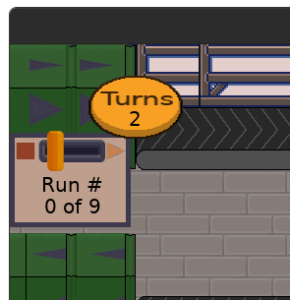
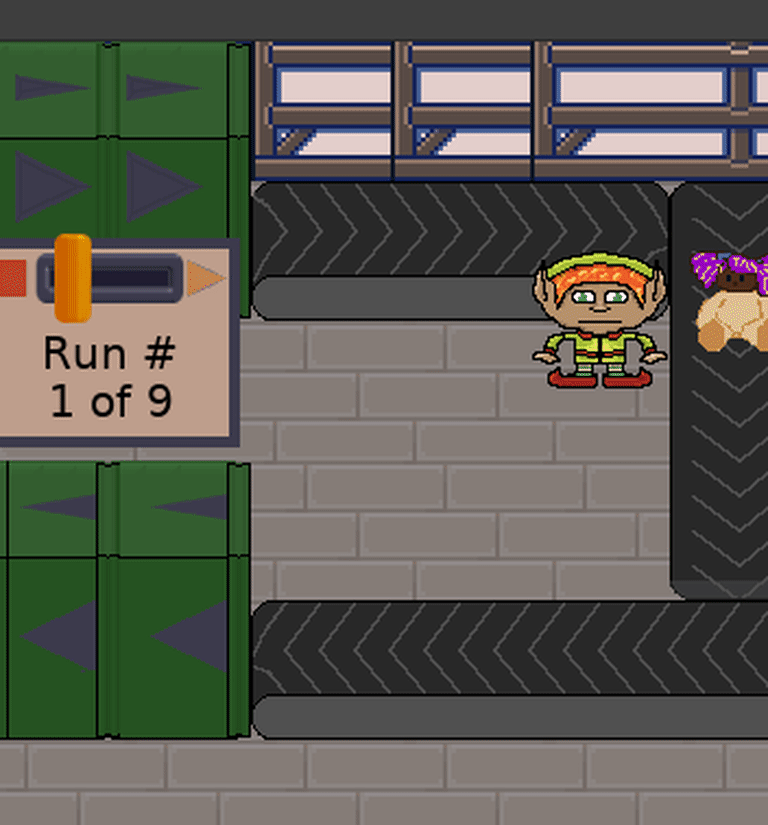

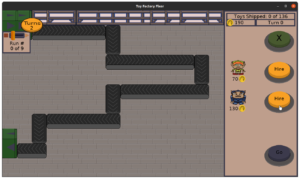
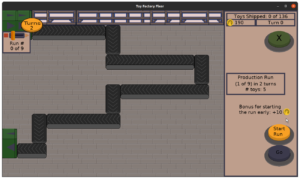
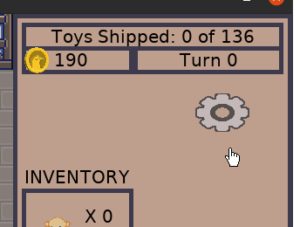
2 replies on “Freshly Squeezed Progress Report – More Enhancements and Level Design Insights”
[…] the previous sprint report, I had created a number of enhancements to make Toy Factory Fixer easier to understand and play. […]
[…] As I mentioned a few sprints ago, I realized that the Strong Worker wasn’t as valuable as hiring two Normal Workers. I could try to tweak the hiring costs to balance things, but then the Strong Worker would be merely a variation on the Normal Worker, which did not feel very interesting at all. […]