I missed my sprint report last week due to being on a long weekend vacation with my family, so here’s double the report!
Two weeks ago, I reported fixing some major game play issues and getting the first level of the game into a finished state.
I continued working on the levels and addressing things as I saw them.
Sprint 36: UI enhancements and training levels
Planned and Completed:
- Worker menu should allow other workers to get picked
- Unpause after leaving a menu that auto-paused
Unplanned and Completed:
- Defect: Hire menu doesn’t update when money is added
- Defect: Clicking disabled button in crafting menu takes you to place worker menu, which crashes the game when used
Planned and Incomplete:
- Create floor training levels/tutorial
Sprint 37: Focus on creating training levels
Unplanned and Completed:
- Defect: Color changing doesn’t affect worker eyes, making them look weird
Planned and Incomplete:
- Create floor training levels/tutorial
As I mentioned in the last sprint report, I made some changes to the flow of the game based on play tester feedback. One of those things was automatically unpausing the conveyor belts once you leave a menu that paused it.
Now, I’m worried it is a bit clunky, but I think part of the problem is that there is no visibility into whether you are merely paused or actually stopped. You can see the presence of the Stop button as a clue, but I think it is too subtle.
So I decided to revisit the lever widget I made, which sits on top of the dispenser sprite to indicate if the game has stopped or is playing. I want to make an intermediate state that shows the game paused instead.
I finished this work, which shows that the state is “paused” as opposed to “stopped.”
I fixed a defect in which the hire menu would not update the buttons if you happen to earn enough money to hire a worker. Basically, when you bring up the menu, it checks the current state of the game and enables buttons if you can afford to hire a worker. But once you earned more money, you would need to exit and reopen the menu, which was ridiculous and also an easy fix.
I also apparently introduced a defect in which one of the crafting buttons, if disabled, was not using the correct value, so tapping on it would cause the wrong thing to happen, and in this case could lead to a crash. I fixed that issue as well.
One thing I found annoying was that I might be in a menu, and decide to tap on one of the workers to go to their crafting menu, but I couldn’t. I would need to exit a menu, THEN open the crafting menu. I changed it so that so long as the worker was visible on the screen, you could tap on them at any time, which made the game feel a lot less clunky to play.
And a minor defect that was really bothering me was that the blinking eye animation that I added to the workers was not changing colors with the rest of the worker. The changing color was an indicator that the worker was idle and could craft something, but since the eyes weren’t also changing color, it just looked wrong. It looks a lot better now.
Otherwise, I focused on putting together actual playable levels rather than the test levels I was using. I managed to get two training levels completed, introducing the different toy sizes and two of the three worker types.
My main challenge in creating these levels is that I want it to be possible to get A+ in each of the three grading criteria if you play perfectly, yet also get an OK grade if you make at least some effort. And I’m still figuring out what “playing well” looks like.
In one level, I set a target shipment deadline of 190 turns, and then I realized I had forgotten to add a ninth production run of toys, so I thought I would need to increase the required number of turns. Shortly afterwards I also discovered a new optimal way to place the workers which helped cut down the number of turns substantially enough that I got the level finished in 186 turns! So I kept it at 190 and did not put it at 186 because I figured a player would feel more delighted about doing better than the game suggests they could do.
I am finishing up work on the third training level that introduced the stronger workers who can separate Bad Toys faster. It mainly involves testing the game play and seeing if it needs to be more or less challenging, and then I’ll work on the fourth level which introduces the faster crafting workers.
Unfortunately, I don’t have a plan for the number of levels I want to release the game with. Perhaps I’ll add one more level with all of the elements in place.
Meanwhile, my wife play tested some of these levels, and she helped me uncover a few UI issues that I want to fix before the official release, such as how hard it is to realize you have enough money to hire more workers if you are busy paying attention to everything else.
It’s also perhaps too hard, especially for what are supposed to be “training” levels.
I had originally intended that the game play would be the opposite of frantic. It is technically turn-based, but I find that you still have to be fast to do well, stopping the advancement of turns at the right time. So it isn’t quite as forgiving as I wanted it to be, and I’m still figuring out how to address it.
The adage about the first 90% of the work being hard and the last 90% of the work being harder has some truth to it.
Thanks for reading!
—
Want to learn when I release updates to Toytles: Leaf Raking or about future Freshly Squeezed games I am creating? Sign up for the GBGames Curiosities newsletter, and get the 24-page, full color PDF of the Toytles: Leaf Raking Player’s Guide for free!

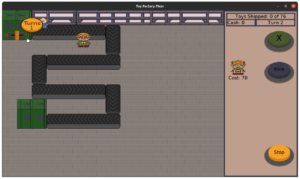
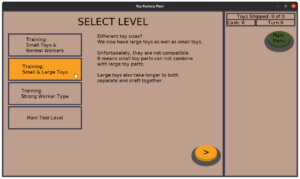
One reply on “Freshly Squeezed Progress Report – More Training Levels and Minor Fixes”
[…] week, I gave a report for two sprints in which I fixed a few defects, added a few enhancements to the user experience, and worked on new […]