I added money, a way to spend money to hire workers, and a way to schedule multiple waves of toys to get dispensed in last week’s sprint report, which helped Toy Factory Fixer feel more like a game. I continued that trend last week.
Sprint 13: create an economy
Completed:
- Create dispenser queue
- Create a shipping deadline
- Defect: Fix crash when rendering toys
Not completed:
- Allow multiple toys to occupy same belt space
The dispenser already had scheduled productions runs, but the player didn’t know when they were coming or what to expect. In the last sprint I added a simple indicator that counts down the number of turns left until the next run starts, as well as informing you how many toys there will be.
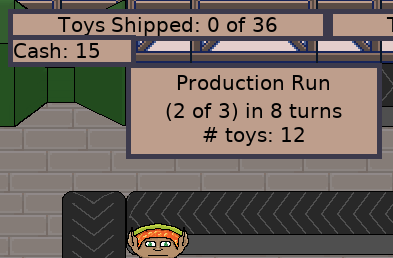
I might need to experiment with the UI. The frame and the text takes up quite a bit of the screen, covering up the nearby conveyor belts. Perhaps I can provide a smaller frame that only indicates the number of turns, and if the player taps on it, then it opens up into a more detailed view.
I also added a shipping deadline. That is, in a given level, you have until a specific turn to ship all of the toys you need to ship. If the shipment is late, you lose.

The idea is to discourage the player from waiting until after the Bad Toys are all separated to direct the workers to craft Good Toys.
Right now, it is possible to play the game with a deadline or without one. It occurred to me that I could also track the number of turns it took you to ship all of the toys and then assign the player a grade based on how well they did. So instead of merely winning or losing, the player can win or win better or win awesomely depending on how much effort they want to put into it. So that’s an idea to go into the backlog.
The game periodically crashed on me, and it turned out it was due to how I was moving toys. You can tell a worker to craft a Good Toy, which means that a new toy is added to the game’s collection of toys. It is possible to do so while a turn is still resolving, which I need to address because it causes other side-effects that I don’t like, but this crash was annoyingly disruptive so I wanted to address it immediately.
I changed how toy movement is handled so that it doesn’t depend on some state that is only set at the beginning of the turn. Not only did it fix the crash, but it also meant the code was simpler.
What I didn’t get to was ensuring toys can occupy the same space on a conveyor belt. Technically, they already can. The problem is that they occupy the exact same location, so the player can only see one of the toys at a time. I wanted to make it easier for the player to see multiple toys on the same belt, and once I do that, I want to have the dispenser place multiple toys on the belt at once.
To start, I decided to shrink the size of the toys. Initially I thought that all toys should just be 75% of their original size, but then I realized that I could have the original size as well as small toys.
Well, of course the effort went from merely making a one line change in order to render the toys at a smaller scale to modifying the inventory and dispenser and UI to handle two sizes of toy parts.
I think the smaller toys are adorable.
I still need to change the crafting menu to allow the player to create small versions of Good Toys, but I also want to change the number of stitches large and small toys have as well as changing the reward for small toys versus large toys.
It’s a bit of a detour from the original plan of allowing multiple toys to occupy the same location, but I think it helps give some needed depth to the game.
And maybe multiple smaller toys can occupy the same conveyor belt tile, but larger toys can’t. But then I need to figure out what to do if a worker tries to place a crafted toy on a belt that is already occupied. They normally try to find the first one that isn’t, but if all of the nearby spots are already filled, what should happen?
Maybe they hold onto the toy until a space opens up, which wastes precious time? Perhaps they bump off a toy onto the floor, which requires the player to tap on it to make a worker pick it up?
I don’t know, and maybe it isn’t that important to figure out yet. I have more pressing game play questions to answer.
Thanks for reading!
—
Want to learn when I release updates to Toytles: Leaf Raking or about future Freshly Squeezed games I am creating? Sign up for the GBGames Curiosities newsletter, and get the 24-page, full color PDF of the Toytles: Leaf Raking Player’s Guide for free!


One reply on “Freshly Squeezed Progress Report – Production Run UI and Shipment Deadlines”
[…] last week’s sprint report, I created an indicator to show details about the new production run of toys coming down the […]