In last week’s report I not only finished all of the tasks for the sprint but also got a complete game loop that I could playtest.
So for the last week, I’ve been building upon that foundation.
Sprint 11: create an economy
Completed:
- Only allow crafting when parts available
- Show toys shipped indicator
- Create game over screen
Not completed:
- Create cost to hire worker
The core loop of hiring workers who can separate Bad Toys into parts automatically and of commanding workers to put together Good Toys from those parts is done, but there was nothing that actually connected the concept of a parts inventory to the crafting of toys.
So I made sure that toys can only be crafted when parts are available. If they aren’t available, the buttons are darkened.
Here’s the original “just get something working” worker menu:
And here’s the updated one. I added formulas, and I moved the inventory closer so that you could compare what you need to what you have more easily:
Similarly, I wanted to add something to indicate to the player how much progress has been made in terms of shipping toys:
It’s funny how a small UI element like this one can result in a bit of work under the hood to support.
Lastly, I updated the game over screen so that it showed some statistics about toys you shipped. The game used to end immediately upon shipping a Bad Toy, but now I want to allow the game to end when all toys are shipped. Currently, the “YOU WIN” or “YOU LOSE” text appears based on whether any Bad Toys have shipped, but I think if I am going to allow you to ship all toys then there should be some other win/loss criteria.
I’m thinking that you can earn money for each Good Toy shipped, so you can lose but have more money for your next try. Maybe.
Speaking of money, the one thing I didn’t get to was adding the concept of money to the game and requiring it to hire workers.
I need to remember that there is a difference between implementing something that functions and tweaking to get the balance right. I probably could have gotten the last task done if I wasn’t also worried about how to make it enjoyable right off the bat.
In this case, I could have added currency to the game, then made it cost some of your money to hire a worker. Only then should I worry about how much money to start the player out with and how much it should cost to hire a worker. And in fact, I might not even need to start worrying about it until I have more of the components of the economy implemented.
Besides worrying about balance prematurely, I was addressing some quirks I was discovering as I played the game. Due to the way the turns get resolved simultaneously, I found it was possible for two workers to place a toy on the same section of conveyor belt. Since the current implementation expects only one toy on a belt tile at a time, this is a bug that needs to be addressed.
But I am also spending time thinking about the various ways I could explore the game design space. and one of them was making it possible to have more than one toy on a belt tile. My thinking is that the dispenser can spit out more than one toy at a time in order to allow flexibility in the flow of toys to make the player deal with, but it would mean that the above bug wouldn’t be a bug anymore.
Which goes back to not wanting to prematurely balance the game before I’ve got more things implemented.
Thanks for reading!
—
Want to learn when I release updates to Toytles: Leaf Raking or about future Freshly Squeezed games I am creating? Sign up for the GBGames Curiosities newsletter, and get the 24-page, full color PDF of the Toytles: Leaf Raking Player’s Guide for free!

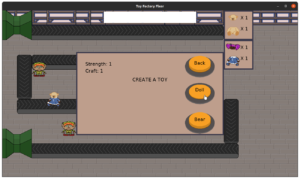



One reply on “Freshly Squeezed Progress Report – UI, Tracking, and Designing”
[…] last week’s sprint report, I started adding an economy to Toy Factory Fixer. Toys can only be crafted if you have the […]